Binding your policy in simple steps
(WeChat Binding supports the Chinese Interface only)
01 Activation
Follow the BOC Life WeChat official account first

Click「我的支援」►「綁定及查詢保單」
02 Verification
Read and confirm the terms and conditions of our service
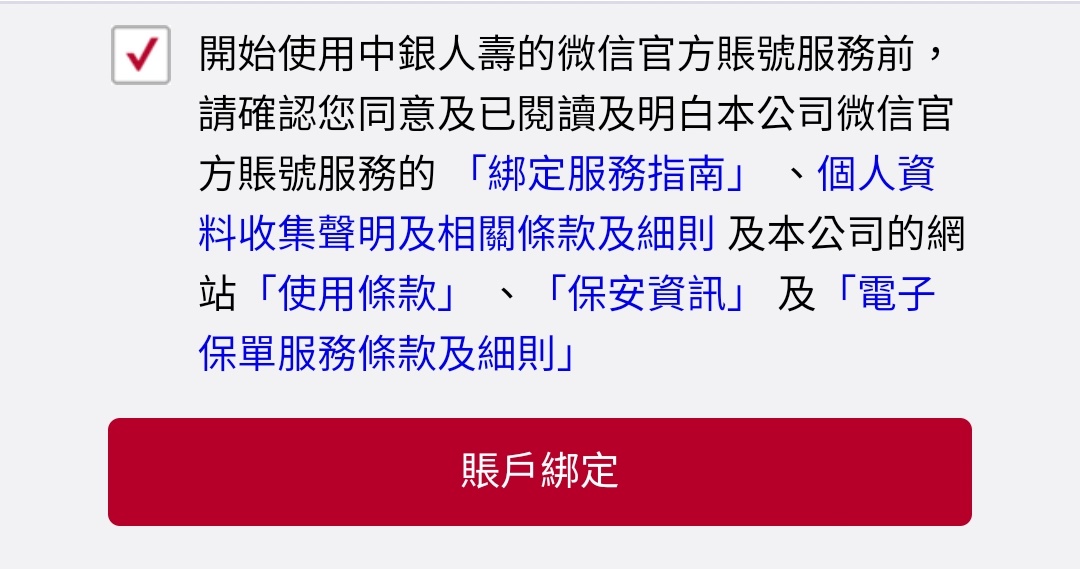
Enter your eService login and password accordingly. Input the verification code received on your Mobile.
If you haven't registered for our eService, please click here
03 Binding
After verification, select the policy(ies) you would like to bind
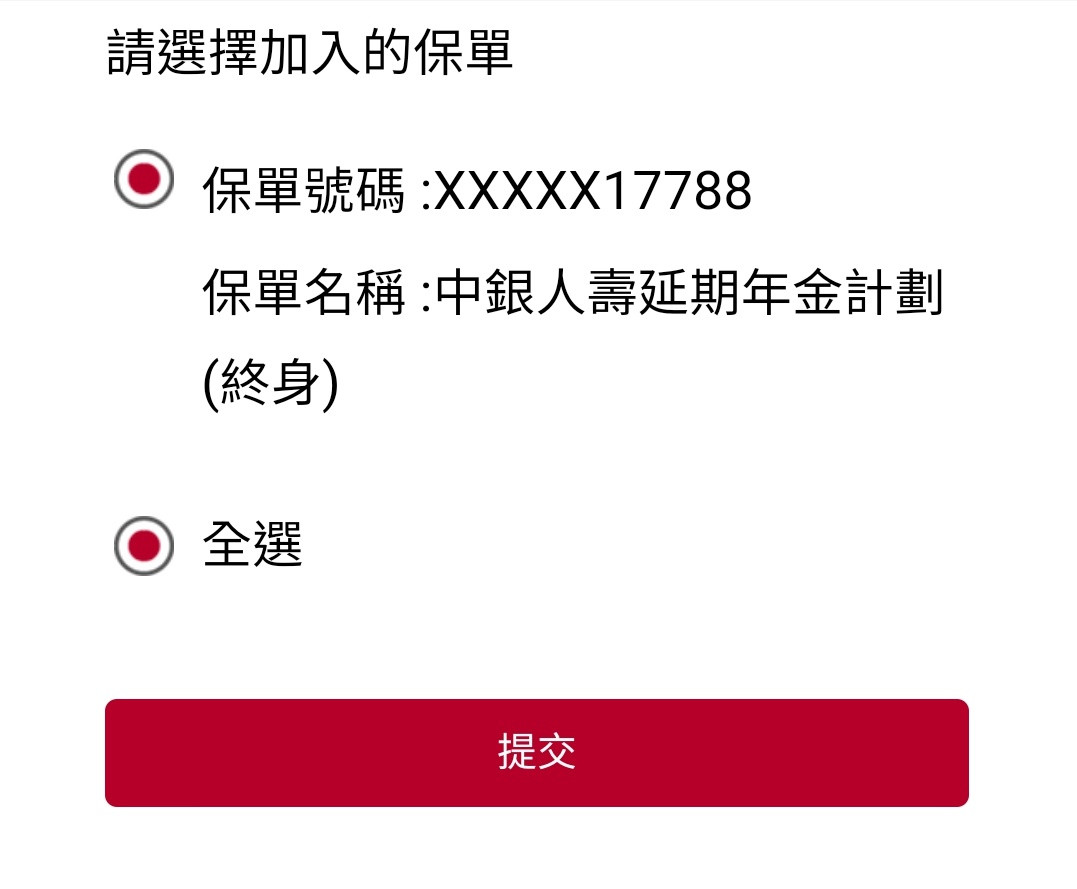
You need to set up an 8-digit WeChat password.
How to use WeChat binding?
Upon binding successfully, you can click 「我的支援」►「我要查詢保單」to check your policy status.
We will use WeChat to send you the following notifications:
Policy Annual Statement Notification
Policy Maturity Notification
Change of Policy Information Notification
Premium Due Date Reminder
Policy Status Update
When you have submitted a claims application, we will send you notifications regarding its status update.
Other Innovation Services

Easy Claim
With a streamlined application process, customers can simply make an online declaration for claims and receive the assessment result instantly. This saves time on form-filling, delivery and most crucially – the wait for assessment.
*terms and conditions apply

eService Platform
We offer a comprehensive online policy management platform. You can activate your account in a few simple steps via mobile or PC for policy administration.


